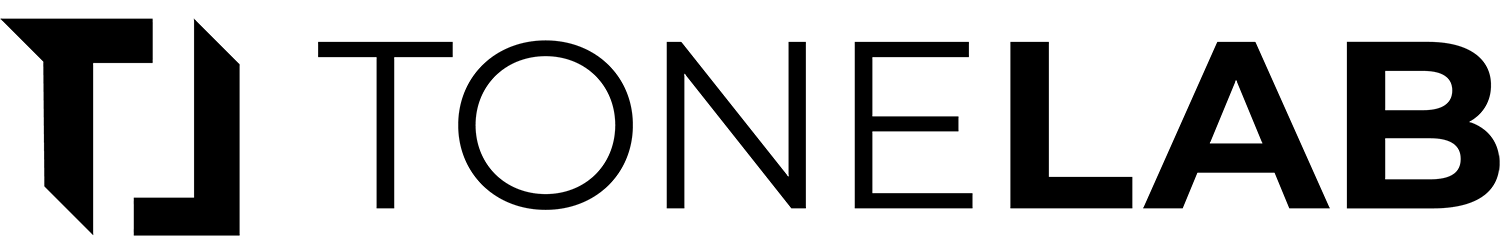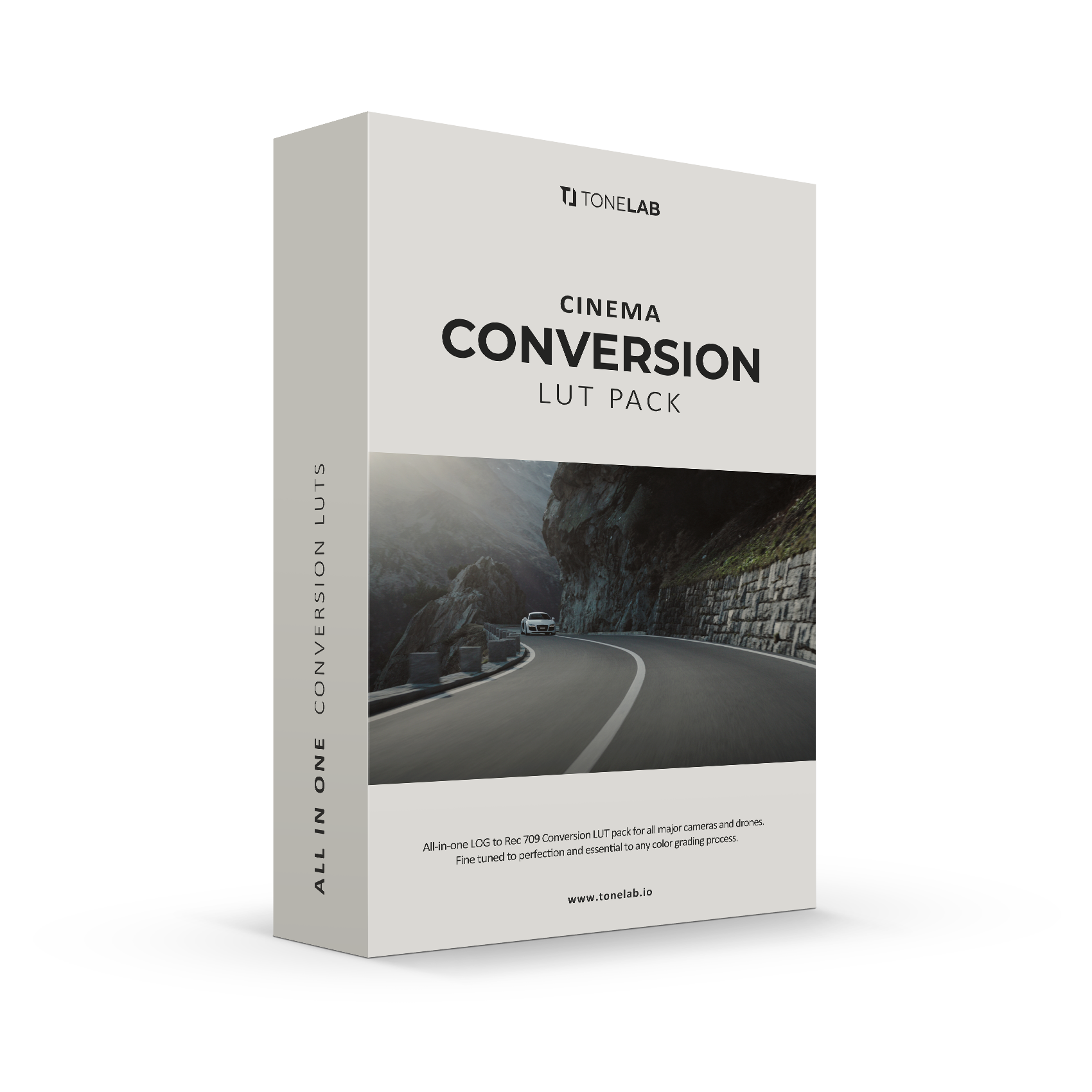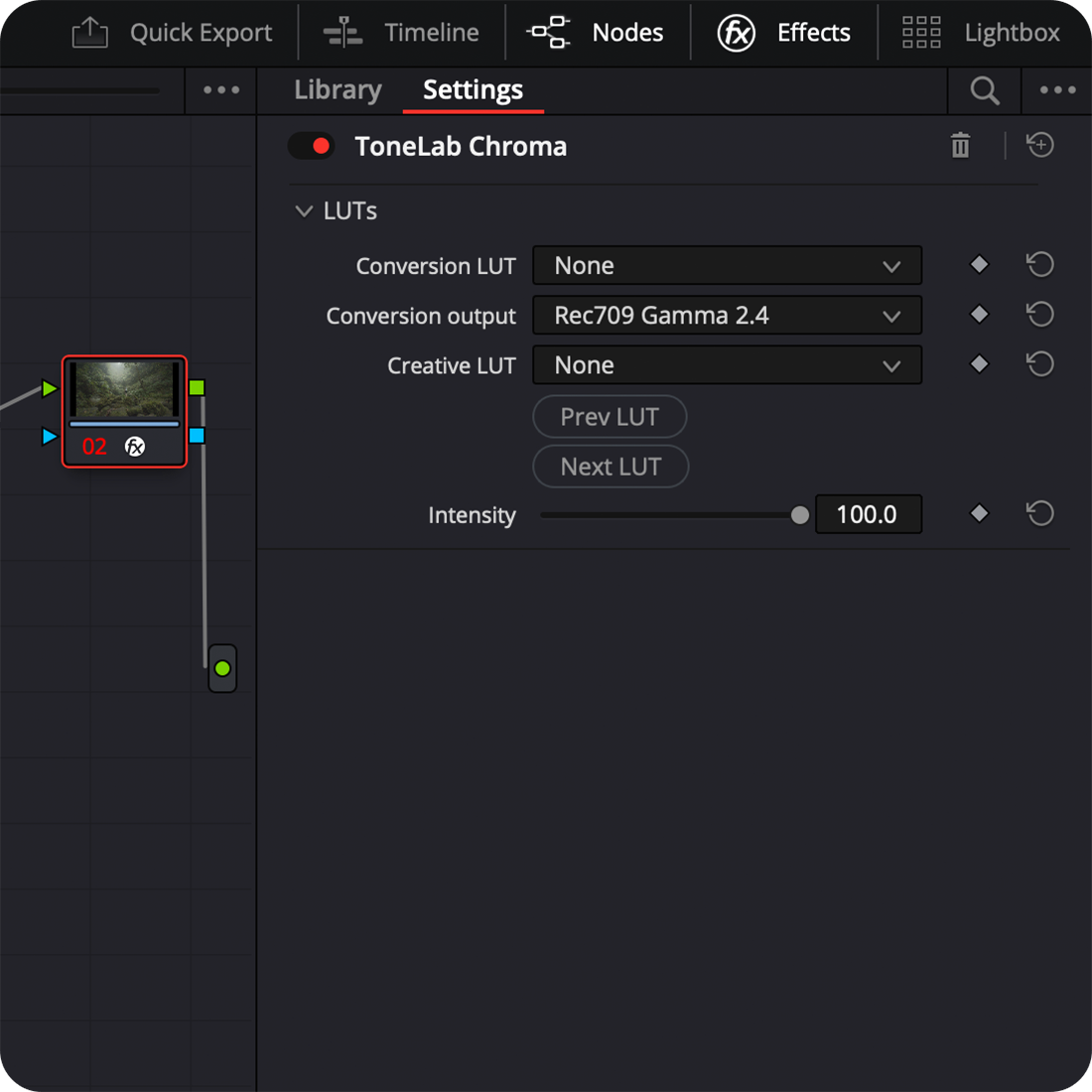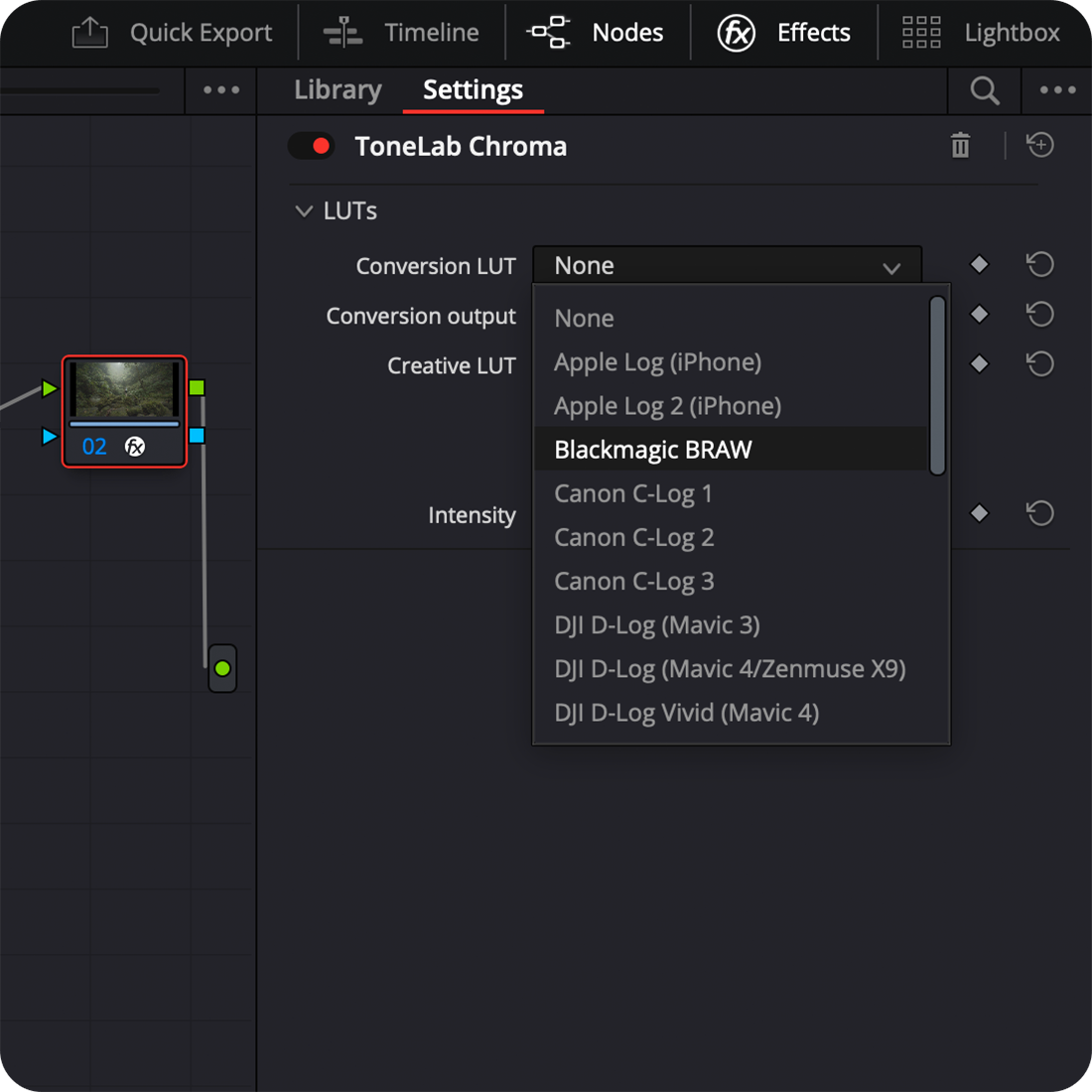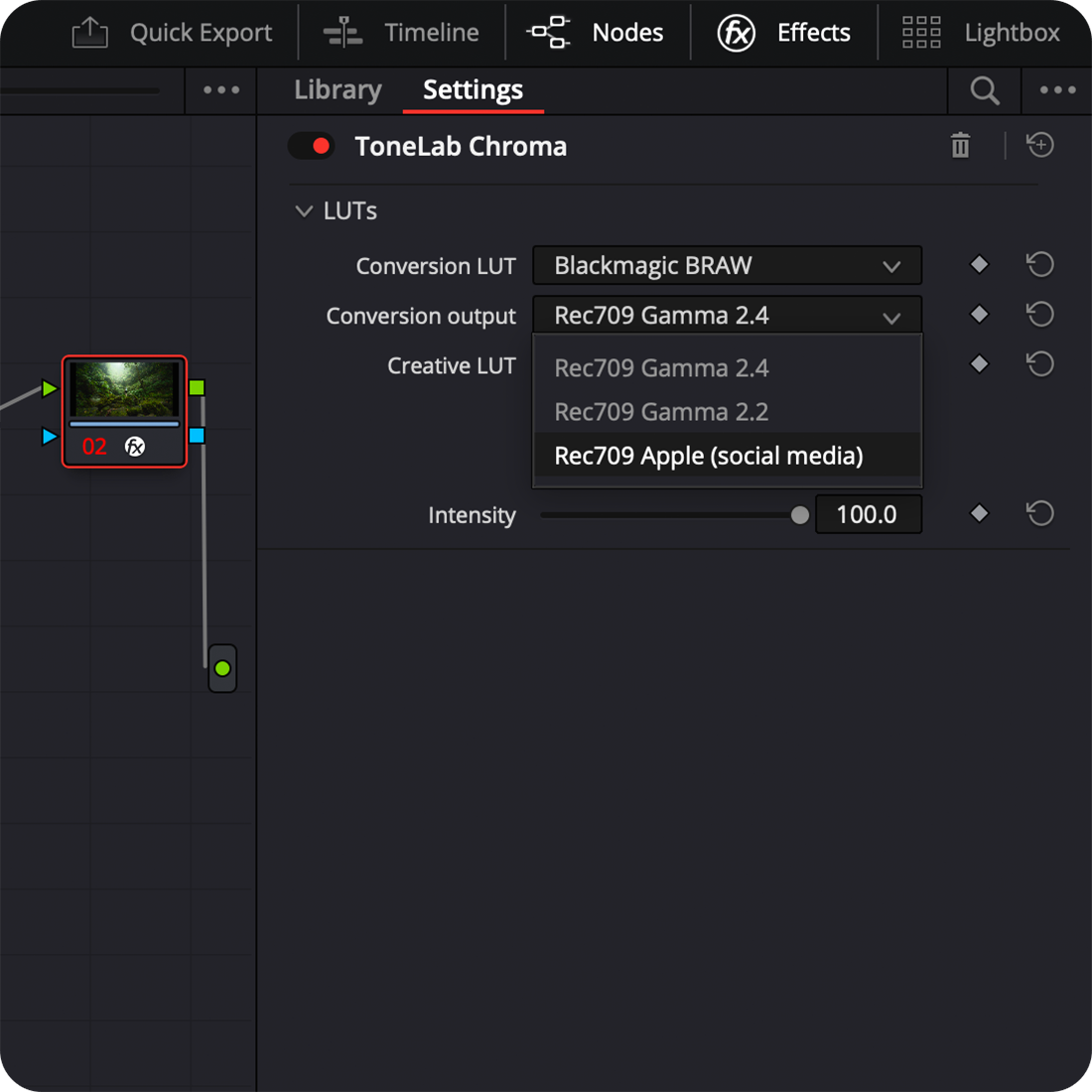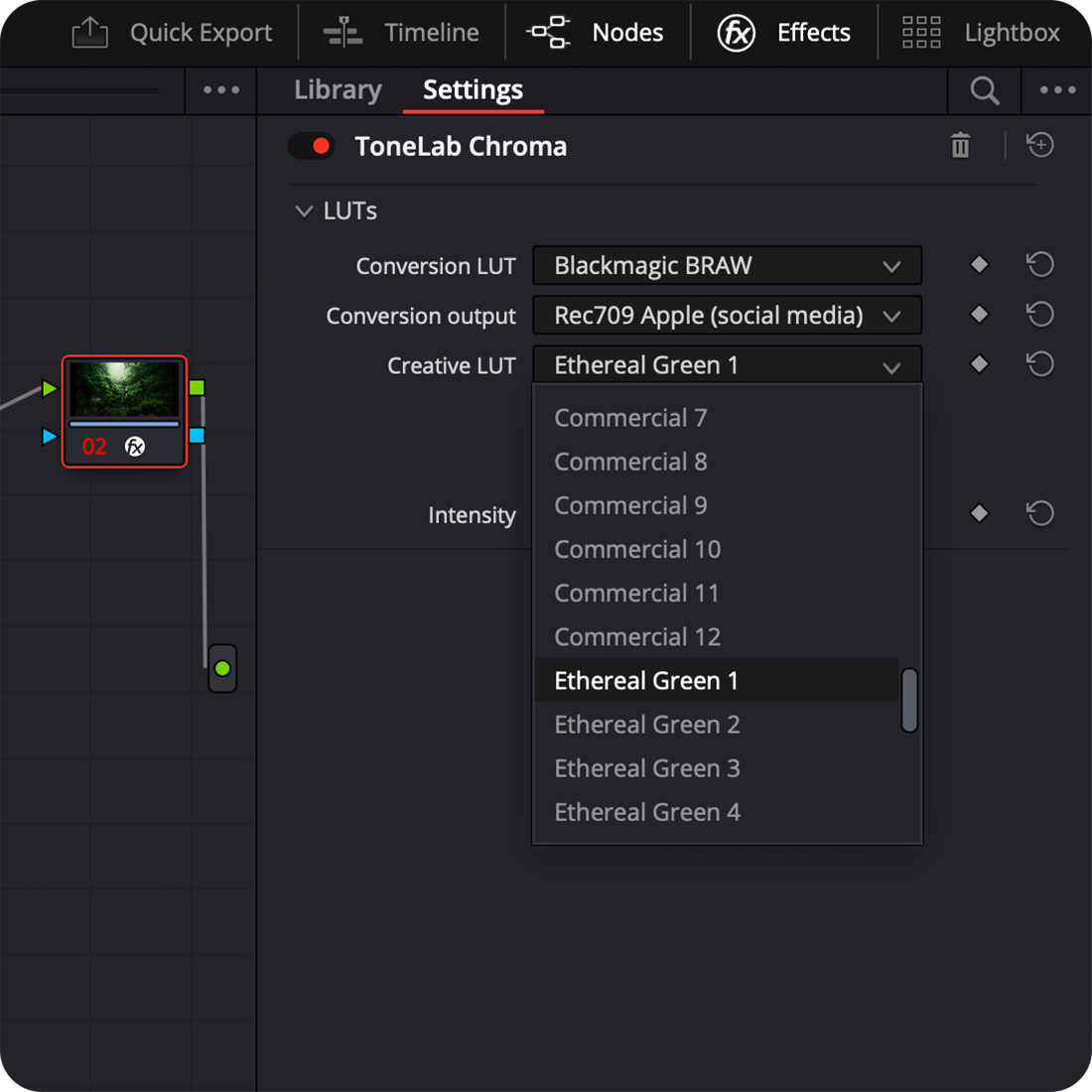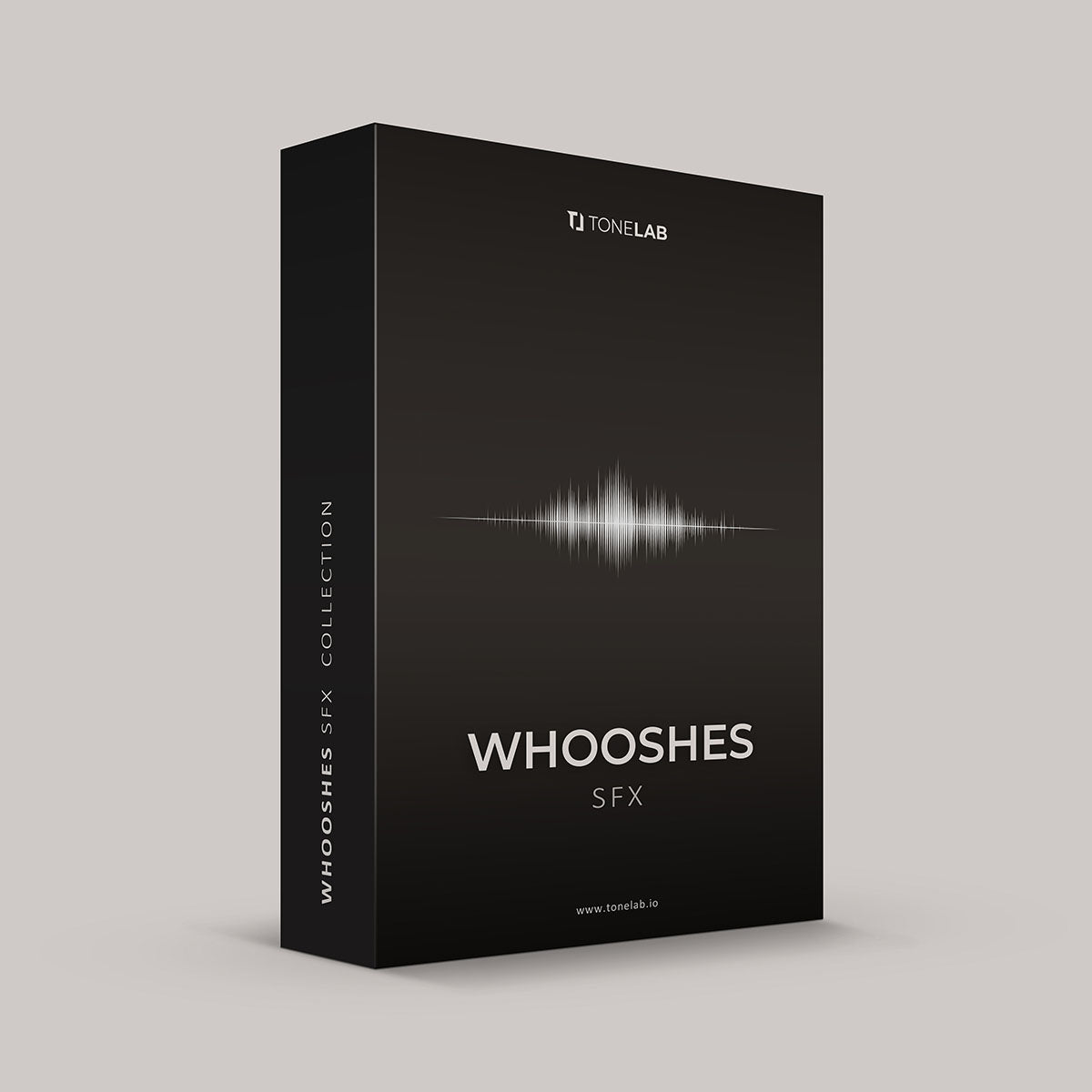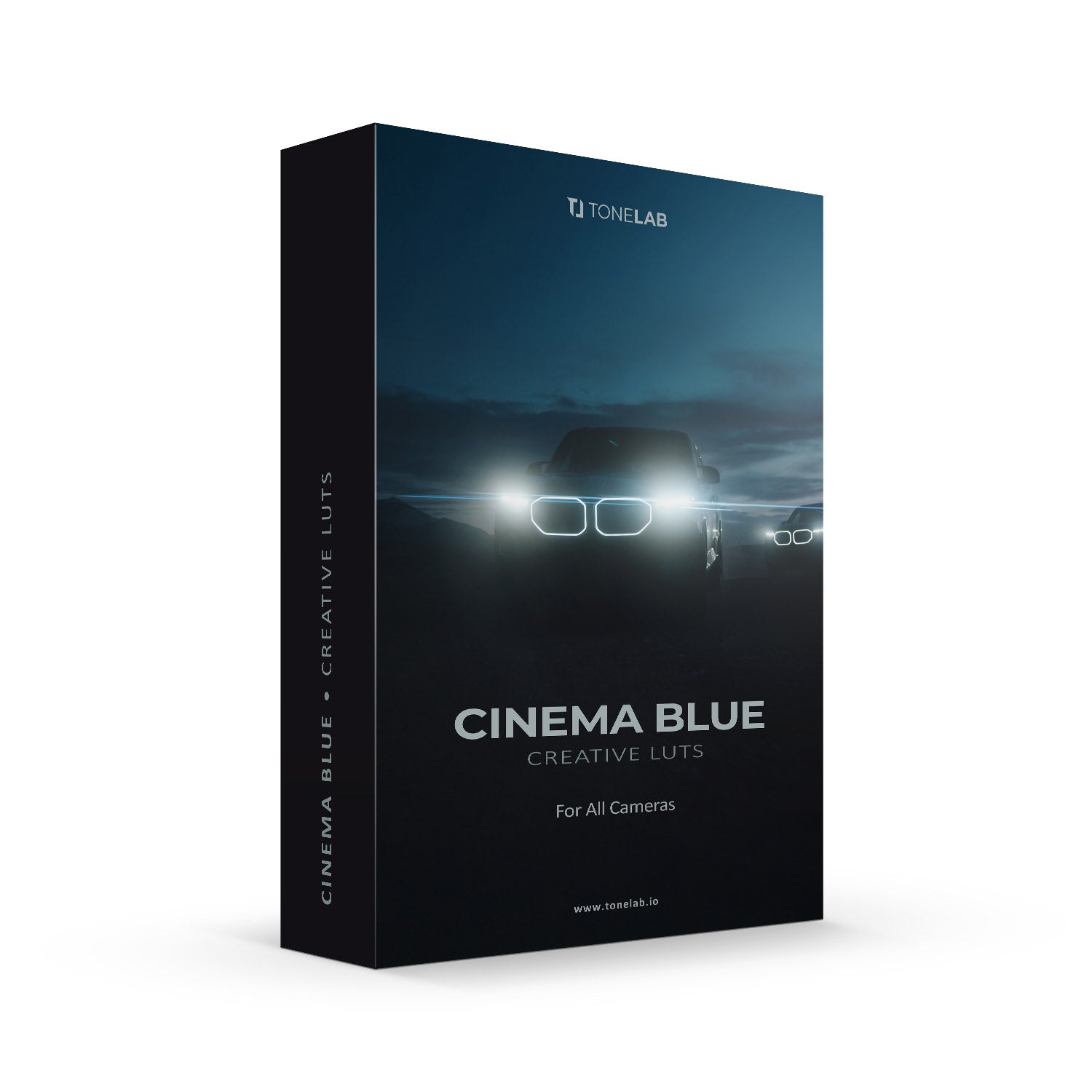

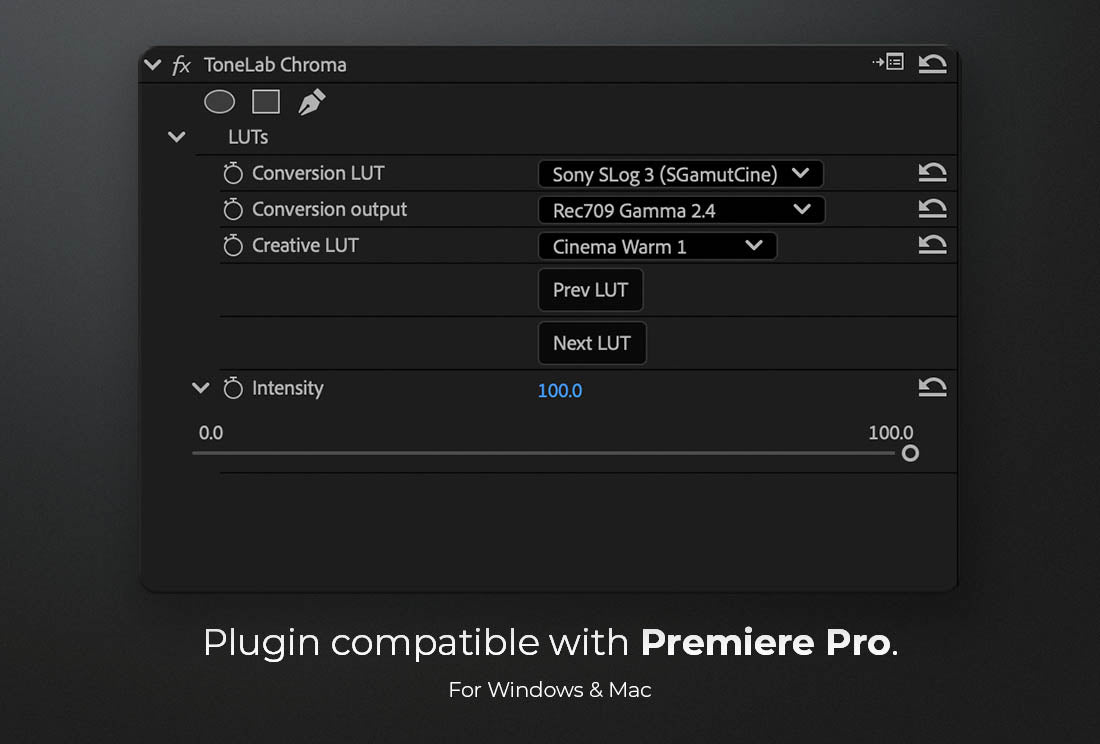





Tax included.
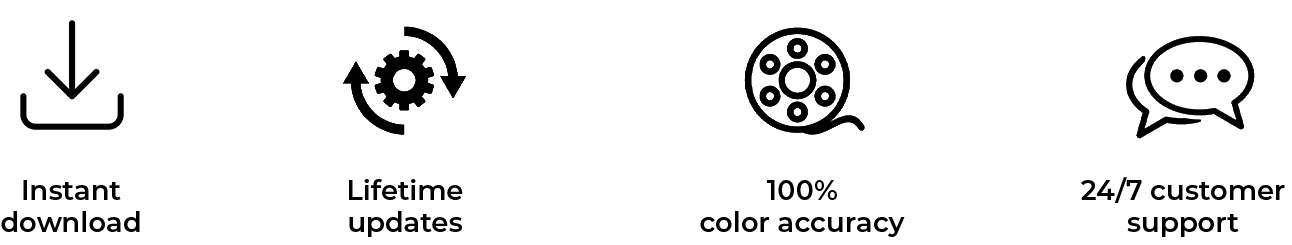
Like LUTs - but better.
12 expertly crafted Cinema Blue LUTs, designed to deliver stunning cinematic tones with rich blues and subtle contrasts. All LUTs come seamlessly integrated into our color grading tool ToneLab Chroma™ for Adobe Premiere Pro, After Effects and DaVinci Resolve.
Unlike traditional 3D LUTs, our innovative color grading tool integrates seamlessly with Adobe Premiere Pro and DaVinci Resolve, allowing direct access to our LUTs.
This streamlined approach makes applying and browsing LUTs significantly faster, easier, and more intuitive. With just a few clicks, the tool is installed and ready to enhance your workflow.
- ToneLab Chroma™ Colorgrading Tool (compatible with Premiere Pro & Davinci Resolve)
- 12 Cinema Blue Creative Luts
- Installation Video Tutorial
All Looks come seamlessly integrated into our color grading tool ToneLab Chroma™ which is compatible with:
- Adobe Premiere Pro (Windows + Mac M1 or newer)
- Adobe After Effects (Windows + Mac M1 or newer)
- Davinci Resolve (Windows + Mac M1 or newer)
Works with most camera formats, including Sony, Canon, Nikon, iPhone, GoPro, RED, Blackmagic, Ember, DJI, Panasonic and Fujifilm
Buy this LUT pack and you will receive our Cinema Conversion Luts™ for free.
No code needed.
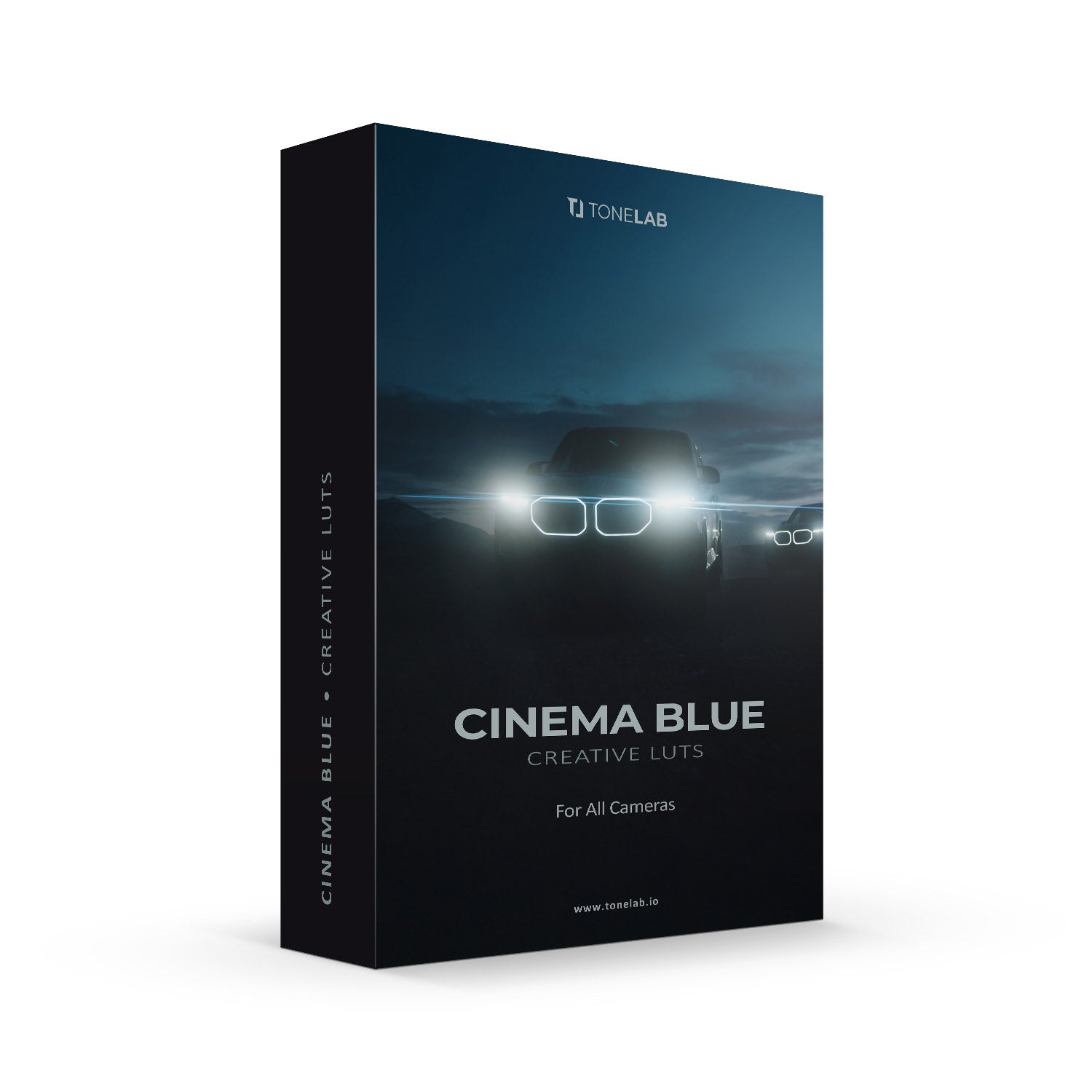
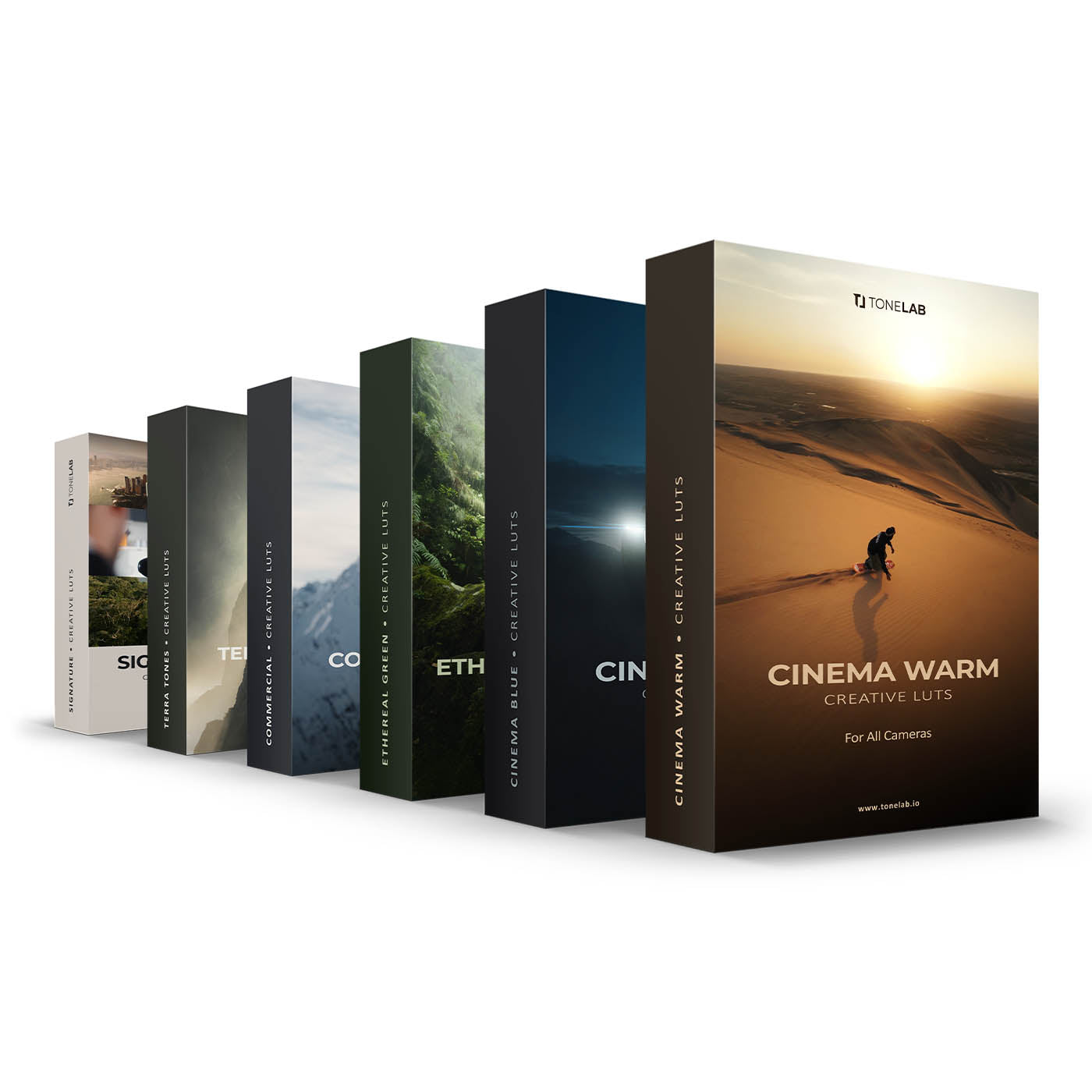
Bundle up and save!
Get our Complete Chroma Bundle instead and save. Unlock all 6 packs with a total of 65 looks in one tool for Premiere Pro and Davinci Resolve.
Complete Chroma Bundle™
A new way to color grade
ToneLab Chroma™ is a powerful tool to manage all our Conversion and Creative Looks seamlessly and in seconds!
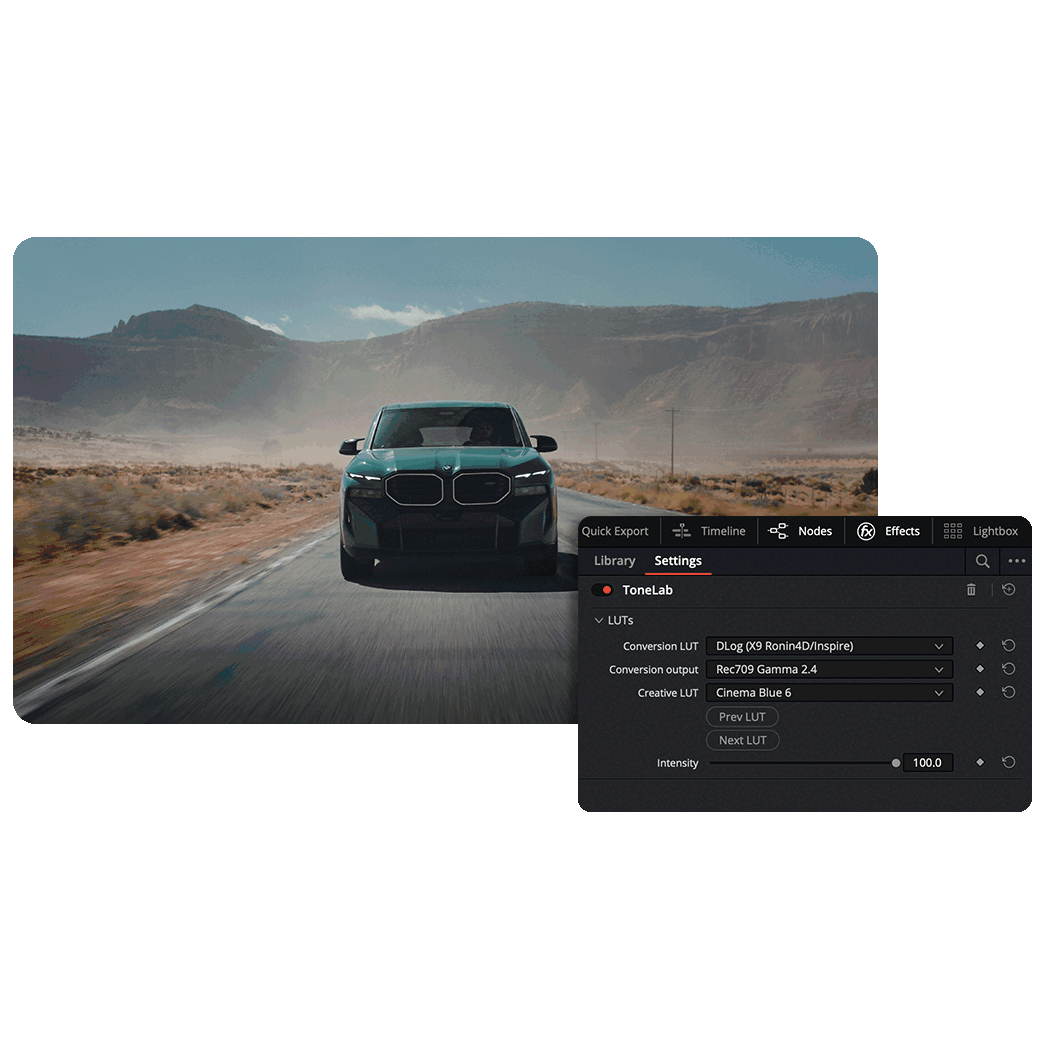
Not just Luts - but a whole tool.
Say Goodbye to your regular 3D LUTs that lack color accuracy, robustness and have to be selected individually with no easy way of previewing them quickly.
Our easy to use Tonelab plugin* makes applying and interpreting Looks effortless, unlocking endless creative possibilities - all while speeding up your color grading process significantly.
*Compatible with Premiere Pro & Davinci Resolve
Learn more about the toolFrom LOG to Final Grade in seconds
See how it works below

Compatible with
After Effects, Premiere Pro & Davinci Resolve
Before vs After
See our Cinema Blue Creative LUTs in action.












Customers also bought
Browse our related products below
FAQ
We do NOT use subscriptions. All prices are a one-time payment with a commercial license valid for a lifetime.
Yes, all assets can be used for commercial work if you are in possession of a valid license agreement which you will receive after placing an order.
You will receive 2 emails. One confirming your order and another one with your license key as well as download link for the product.
If you cannot find the Emails, please check your spam folder.
We accept all major international payment providers..Please note that Apple Pay and Google Pay do NOT work in social media integrated browsers.
Please contact us at contact@tonelab.io or use the contact form on this website.